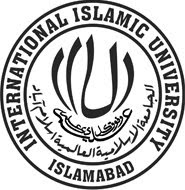KEYBOARD
MOUSE
FAN
PROCESSOR MOTHER BOARD
MOTHER BOARD
MODAM HARD DISK
HARD DISK
FLOPPY DRIVE FLOPPY DISK
FLOPPY DISK CASING
CASING
COMPACT DISK
POWER SUPPLY
CD DRIVE
Friday, May 22, 2009
Parts Of Computer System 2
Posted by M. USMAN SAJJAD at 3:54 AM 0 comments
Parts Of Computer System

Computer Hardware,Hardware Guide,Computer Hardware Links,HardwareCentral,Computer Hardware News
PC Computer Notes has beeComputer Hardware,Hardware Guide,Computer Hardware Links,HardwareCentral,Computer Hardware Newsn designed as a free introductory level, online computer training course, providing tutorials on computer hardware, software, operating systems, and basic troubleshooting.
If you just want to learn more about your computer's hardware, software and the overall system, here's a good place to start! Read the tutorials, then try the exercises provided. If you have trouble with the review questions, go over the tutorials again. You'll be surprised at how much you learn!
The computer hardware tutorials, labs and review questions may also be helpful for those preparing for CompTIA's A+ (Aplus) Certification exams.
This site was designed to make choosing your hardware components easy. We've tested all kinds of hardware, scoured through review after review, and discussed components and their performance with real-world users to find the best components to recommend to you. We hope you will find these recommendations helpful. To begin, just select the component you're looking for from the menu.
Posted by M. USMAN SAJJAD at 3:44 AM 0 comments
Vidicon Tube
![]()
A vidicon tube (sometimes called a hivicon tube) is a video camera tube design in which the target material is a photoconductor. The Vidicon was developed in the 1950s at RCA by PK Weimer, SV Forgue and RR Goodrich as a simple alternative to the structurally and electrically complex Image Orthicon. While the initial photoconductor used was Selenium, other targets -- including silicon diode arrays -- have been used.
Vidicon
The vidicon is a storage-type camera tube in which a charge-density pattern is formed by the imaged scene radiation on a photoconductive surface which is then scanned by a beam of low-velocity electron
Electron
The electron is a subatomic particle that carries a negative electric charge. It has elementary particle and is believed to be a point particle....
s. The fluctuating voltage coupled out to a video amplifier
Amplifier
Generally, an amplifier or simply amp, is any machine that changes, usually increases, the amplitude of a Signal . The "signal" is usually voltage or current....
can be used to reproduce the scene being imaged. The electrical charge produced by an image will remain in the face plate until it is scanned or until the charge dissipates.
Pyroelectric photocathode
Photocathode
A photocathode is a negatively charged electrode in a light detection device such as a photomultiplier or phototube that is coated with a photosensitive compound....
s can be used to produce a vidicon sensitive over a broad portion of the infrared
Infrared
Infrared radiation is electromagnetic radiation whose wavelength is longer than that of visible light , but shorter than that of terahertz radiation and microwaves ....
spectrum.
Prior to the design and construction of Galileo probe to Jupiter
Jupiter
Jupiter is the fifth planet from the Sun and the Solar system by size planet within the Solar System. It is two and a half times as massive as all of the other planets in our Solar System combined....
in the late 70s, NASA
NASA
The National Aeronautics and Space Administration is an agency of the Federal government of the United States, responsible for the nation's public list of space agencies....
used Vidicon camera on most of their unmanned deep space probes equipped with the remote sensing ability
Posted by M. USMAN SAJJAD at 3:43 AM 0 comments
Wednesday, May 20, 2009
CT Scanner

What is it used for?
CT scanning is used by every program and department at Saint Francis Memorial Hospital—Emergency Services, CancerCare, the Spine and Joint Centers, Sports Medicine, Occupational Health, Pulmonary, Cardiac, and General Medicine. Here are some of the specific uses:
· To assess the condition of blood vessels, eliminating the need for higher risk angiograms
· Calcium scoring to evaluate coronary artery disease for prevention and therapy
· Non-invasive colonoscopy for three-dimensional examination of the colon
· Evaluate head injuries, aneurysms, brain tumors and brain damage
· Find tumors and abscesses throughout the body
· Guide biopsies and therapeutic pain procedures
· Diagnose many different cancers, especially lung, liver and pancreatic cancer, allowing the physician to confirm the presence of a tumor, measure its exact size, precise location and extent of the tumor’s involvement with other nearby tissue
· Plan and properly administer radiation treatments for tumors
· Measure bone mineral density to detect osteoporosis
· Diagnose spinal problems and injuries to hands, feet and other skeletal structures
· Quickly identify injuries to the liver, spleen, kidneys, or other internal organs to help save lives
· Make structural measurements for more precise total joint replacement surgery
· Best tool for studying conditions of the chest and abdomen.
What is a CT or “Cat” scan?
CT stands for “computed axial tomography” and may be called a “cat scan.” The CT scanner is a special kind of precision x-ray machine paired with a computer. Together they create highly detailed two- and three-dimensional views of the inside of the body.
CT scanning was developed by a British inventor, Sir Geoffrey Hounsfield in 1973. He received the Nobel Prize for his work. Developments in electronics and computer technology now enable doctors at Saint Francis to use CT scans to painlessly inspect the entire inside of the body.
How does it work?
The donut shape visible in the picture contains a focused x-ray tube mounted opposite an arc-shaped array of detectors. As the patient moves through the scanner on a motorized table, the tube and its detectors rotate around and around the patient in a spiral taking 32 images per second. The detectors measure the strength of the beams. Beams passing through less dense tissue, such as lungs, will be stronger whereas the beams passing through denser tissue such as bone will be weaker. Each image made by the scanner is a cross-section or slice through the body. The detectors send this information to a computer which compiles all the results into a three-dimensional image. That image can be directly viewed by a radiologist, recorded on disk, or transmitted to your personal physician’s office.
The speed and sensitivity of this state of the art scanner means a patient’s chest or abdomen can be precisely scanned in 10 seconds or less. Holding your breath for only 10 seconds is much easier and radiation exposure is reduced.
Posted by M. USMAN SAJJAD at 4:53 AM 0 comments
X-Ray Mechine

An X-ray machine sends X rays from a source within a glass tube through part of the patient's body, behind which is a photographic plate.
Posted by M. USMAN SAJJAD at 4:37 AM 0 comments
7-Segment
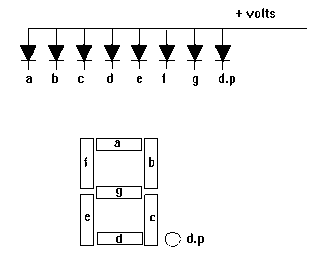
The 7 segment display is used as a numerical indicator on many types of test equipment.
It is an assembly of light emitting diodes which can be powered individually.
They most commonly emit red light.
They are arranged and labelled as shown in the diagram.
Powering all the segments will display the number 8.
Powering a,b,c d and g will display the number 3.
Numbers 0 to 9 can be displayed.
The d.p represents a decimal point.
The one shown is a common anode display since all anodes are joined together and go to the positive supply.
The cathodes are connected individually to zero volts.
Resistors must be placed in series with each diode to limit the current through each diode to a safe value.
Early wrist watches used this type of display but they used so much current that the display was normally switched off. To see the time you had to push a button.
Common cathode displays where all the cathodes are joined are also available.
Liquid crystal displays do a similar job and consume much less power.
Posted by M. USMAN SAJJAD at 4:36 AM 0 comments
Sunday, May 17, 2009
Auto Fan

"This circuit was designed to automatically activate a set of three or four small DC fans to cool a large cool-rib for a 10 Amp powersupply. Can be used in a variety of other applications as well."
Table 1
Part Description Radio Shack Digi Key Newark Notes
IC1 LM741 Op-Amp 276-007 LM741CN-ND LM741CN NE741,µA741, etc.
Q1 2N2222A transistor 276-2009 2N2222A-ND 2N3904 See text
D1 1N4148 Diode 276-1122 1N4148GICT-ND 1N4001 1N4001, or others
Th1 50K Thermistor KC005T-ND 96F3309 KC005T in prototype
Re1 12V Relay 275-249 Z753-ND 83F8057 RS is 1A
R1 15K, 5% resistor 84N2487 brown-green-orange
R2,R5 10K, 5% resistor 84N2479 brown-black-orange
R3 150K, 5% resistor 84N2485 brown-green-yellow
R4 4K7, 5% resistor 271-1330 50N1628 yellow-purple-red
R6 1K, 5% resistor 271-1321 50N6012 brown-black-red
R7 1K8, 5% resistor brown-gray-red
P1 100K Trimmer Pot Bourns
C1 10uF/25V Capacitor Electrolytic
C2 0.01uF, Capacitor Ceramic
Led Red, 3mm Light Emitting Diode
Replacement Parts:
Q1 = 2N3053, 2N3904, NTE123A, ECG123A, NTE128, ECG128, etc.
D1 = 1N4001, NTE519, ECG519, NTE116 etc.
Th1 = Thermistor, 22K - 100K. Used 50K in prototype.
Re1 = Relay, type 842-1C-C from "Mode Electronics". Order # 50-333-0 ($1.55)
A reed relay will work fine also.
Newark Electronics
Digi-Key
Radio Shack/Tandy
Radio Shack's pittyful selection of parts these days is a real headache.
So I'm no longer gonna waste my time looking for partnumbers. Unless I'm sure
they carry the part. Too bad...
Couple Notes:
Th1, the 50K thermistor, is a standard type. Mine was a bar or rectangular looking thingy. Available from Tandy/Radio-Shack. Almost any type will do. I experimented with different models from 22K to 100K and all worked fine after replacing the trimmer pot and a little bit of tuning.
The one used in the above circuit diagram was a 50K model made by Fenwal (#197-503LAG-A01). This 50K was measured at exactly 25 °C and with 10% tolerance. The resistance increases as the surrounding temperature decreases. Tolerance for my application (cooling a large powersupply coolrib) is 10%. Another name for this thing is 'NTC'. NTC stands for "Negative Temperature Coefficient" which means when the surrounding temperature decreases the resistance of this thermistor will increase. You may have to shop around to get the cheapest price. Some thermistors can be had for as little as $4.00 but as much as $55.00 Canadian currency for the glass encapsulated type (the best).
I replaced my thermistor for a 60K hermetically sealed glass type since the environment for my application may contain corrosive particles which may affect performance on a future date.
P1 is a regular Bourns trimmer and adjusts a wide range of temperatures for this circuit. I used the 10-turn type for a bit finer adjustment but the regular type will work for your application.
R1 is a 'security' resistor just in case the trimmer pot P1 is adjusted all the way to '0' ohms. At which time the thermistor would get the full 12 volt and it will get so hot that it puts blisters on your fingers... :-)
R3 feeds a bit of hysteresis back into the op-amp to eliminate relay 'chatter' when the temperature of the thermistor reaches its threshold point. Depending on your application and the type you use for Q1 and Re1, start with 330K or so and adjust its value downwards until your satisfied. The value of 150K shown in the diagram worked for me. Decreasing the value of R2 means more hysteresis, just don't use more then necessary. Or temporarily use a trimmer pot and read off the value. 120K worked for me.
Transistor Q1 can be a 2N2222(A), 2N3904, NTE123A, ECG123A, etc. Not critical at all. It acts only as a switch for the relay so almost any type will work, as long as it can provide the current needed to activate the relay's coil.
D1, the 1N4148, acts as a spark arrestor when the contacts of the relay open and eliminates false triggering. For my application the 1N4148 was good enough since the tiny relay I used was only 1 amp. However, you can use a large variety of diodes here, my next choice would be a regular purpose 1N4001 or something and should be used if your relay type can handle more then 1 amp.
Circuit digagram, PCB, and Layout are updated with C1, C2, R7, and Led. C1 and C2 are new to eliminate switching noise from the relay in some applications. The optional Led and resistor have been added to the circuit board and layot for your convenience. The relay used here and in the KIT is a small 12V/0.5A type. If the relay rattles increase the feedback resistor R3 to 180K or a little higher, and small ceramic cap over the coil connections in parallel with diode D1. A 1N4148 diode is specified for a small relay. If you use a larger relay used a 1N4001 or 1N4004.
Posted by M. USMAN SAJJAD at 1:26 AM 0 comments
Analogue multimeters

Analogue meters take a little power from the circuit under test to operate their pointer. They must have a high sensitivity of at least 20kohm/V or they may upset the circuit under test and give an incorrect reading. See the section below on sensitivity for more details.
Batteries inside the meter provide power for the resistance ranges, they will last several years but you should avoid leaving the meter set to a resistance range in case the leads touch accidentally and run the battery flat.
Typical ranges for analogue multimeters like the one illustrated:
(the voltage and current values given are the maximum reading on each range)
* DC Voltage: 0.5V, 2.5V, 10V, 50V, 250V, 1000V.
* AC Voltage: 10V, 50V, 250V, 1000V.
* DC Current: 50µA, 2.5mA, 25mA, 250mA.
A high current range is often missing from this type of meter.
* AC Current: None. (You are unlikely to need to measure this).
* Resistance: 20ohm, 200ohm, 2kohm, 20kohm, 200kohm.
These resistance values are in the middle of the scale for each range.
It is a good idea to leave an analogue multimeter set to a DC voltage range such as 10V when not in use. It is less likely to be damaged by careless use on this range, and there is a good chance that it will be the range you need to use next anyway!
Sensitivity of an analogue multimeter
Multimeters must have a high sensitivity of at least 20kohm/V otherwise their resistance on DC voltage ranges may be too low to avoid upsetting the circuit under test and giving an incorrect reading. To obtain valid readings the meter resistance should be at least 10 times the circuit resistance (take this to be the highest resistor value near where the meter is connected). You can increase the meter resistance by selecting a higher voltage range, but this may give a reading which is too small to read accurately!
On any DC voltage range:
Analogue Meter Resistance = Sensitivity × Max. reading of range
e.g. a meter with 20kohm/V sensitivity on its 10V range has a resistance of 20kohm/V × 10V = 200kohm.
Posted by M. USMAN SAJJAD at 1:20 AM 0 comments
Digital multimeters

All digital meters contain a battery to power the display so they use virtually no power from the circuit under test. This means that on their DC voltage ranges they have a very high resistance (usually called input impedance) of 1M![]() or more, usually 10M
or more, usually 10M![]() , and they are very unlikely to affect the circuit under test.
, and they are very unlikely to affect the circuit under test.
Typical ranges for digital multimeters like the one illustrated:
(the values given are the maximum reading on each range)
- DC Voltage: 200mV, 2000mV, 20V, 200V, 600V.
- AC Voltage: 200V, 600V.
- DC Current: 200µA, 2000µA, 20mA, 200mA, 10A*.
*The 10A range is usually unfused and connected via a special socket. - AC Current: None. (You are unlikely to need to measure this).
- Resistance: 200
 , 2000
, 2000 , 20k
, 20k , 200k
, 200k , 2000k
, 2000k , Diode Test.
, Diode Test.
Posted by M. USMAN SAJJAD at 1:14 AM 0 comments
Saturday, May 16, 2009
Activation of New Sim's

For buyers of new SIMs, 789 is the number to remember. I sure hope that the process goes smoothly as the mobile market is already in a delicate situation. Any experiences to share would be welcome.
Posted by M. USMAN SAJJAD at 11:30 PM 0 comments
Low Power FM Tx
An low power FM Transmitter using an op-amp as the audio preamp and a single transistor as the RF amplifier.
FM transmitter Circuit
Parts List
R1 4K7 R4 150K R7 3K9 (2K7)
R2 4K7 R5 220R R8 120R (82R)
R3 4K7 R6 4K7
All resistors except R8 are at least 0.25W rated. R8 is at least 0.5W rated
(the 0.6W metal film M-series from Maplin can be used for R1-R8).
C1 1n C4 22uF C7 10n C10 1n
C2 4u7 C5 1n C8 1n
C3 1n C6 10n C9 33pF
VC1 5-60pF IC1 LM358 Q1 ZTX108
Notes
L1 is 0.112uH (this tunes to the middle of the FM band, 98 MHz, with VC1 at its centre value of 33pF).
L1 is 5 turns of 22 swg enamelled copper wire close-wound on a 5mm (3/16") diameter former. Alternatively, you can have a fixed 33pF cap instead of VC1 and have L1 as an adjustable molded coil (eg UF64U from Maplin). VC1 will give you a tuning range of 85 - 125 MHz, and a possible choice is the Philips type polypropylene film trimmer (Maplin code WL72P).
Two sets of oscillator bias resistors are given, the ones in the brackets give about 20% more RF power.
Mike is our favourite Omnidirectional sub-mini electret (Maplin code FS43W). Ant is a (lambda / 4) whip monopole (eg 76 cms of 22 swg copper wire).
Q1 is configured as a Clapp oscillator. Frequency modulation results from the audio voltage changing the transistor's base-emitter capacitance.
Posted by M. USMAN SAJJAD at 11:29 PM 0 comments
Tracking Transmitter

The FM transmitter section above operates continually from the 1.5v and the "flasher chip" provides a slight interruption to create a "beep" on the airwaves which is really the transmitter shifting off frequency and the carrier being lost. It does not use the "jacked-up voltage" feature of the chip.
If a load other than a LED is connected to the circuit, the electrolytic will not charge.
The circuit relies on the fact that the LED is an "open-circuit" when the supply voltage is below the characteristic voltage of the LED (approx 1.7v).
The circuit, however, can be used as an oscillator to drive other loads providing the LED and electrolytic are retained as they provide the "timing component" and "load."
This makes the circuit very wasteful with current if required for other applications.
There are other circuits more suitable, as you will see.
Posted by M. USMAN SAJJAD at 11:26 PM 0 comments
Solar Cell
Solar cells are made using semiconductors such as silicon. Semiconductors have interesting electrical properties, making them useful for electronic devices such as the microprocessors used in computers. One of their properties is that they can be treated in different ways to become either 'positive' (p-type) or 'negative' (n-type).
Photovoltaic Cell under Illumination
Photovoltaic Cell under Illumination
A solar cell consists of two layers of semiconductor, one p-type and the other n-type, sandwiched together to form a 'pn junction'. This pn interface induces an electric field across the junction. When particles of light ('photons') are absorbed by the semiconductor, they transfer their energy to some of the semiconductor's electrons, which are then able to move about through the material. For each such negatively charged electron, a corresponding mobile positive charge, called a 'hole', is created. In an ordinary semiconductor, these electrons and holes recombine after a short time and their energy is wasted as heat.
In a solar cell, however, the electrons and holes near the pn junction are swept across in opposite directions by the action of the electric field and others diffuse towards the junction to replace them. This separation of charge induces a voltage across the device. By connecting the device to an external circuit, the electrons are able to flow - and this flow of electrons is what we call electricity.
Posted by M. USMAN SAJJAD at 11:23 PM 0 comments
GPS Car / Autonomous Vehicle

This "R/C" car is is controlled by a basic stamp microcontroller and is interfaced with a nifty GPS unit by Garmin which had a really convenient serial data output port on the back.
Basically, you can program into the GPS an arbitrary route consisting of waypoints, and the microcntroller figures out how to get the car there using a rudimentary proportional control algorithm that can best be described as "highly underdamped". However, it works. You can set this thing down in a large field, let it go, and it will drive out of sight. Assuming you programmed a route that returns to the starting point, it will eventually return of its own accord. It doesn't do any sort of obstacle avoidance, so it wouldn't work it an area with lots of trees or other such hazards. But in large open areas it works fine
Here, you can see the Garmin 12 GPS unit on top, and the basic stamp mounted on a dev board on the bottom. The power sources on this vehicle were somewhat ridiculous -- it used four seperate supplies. One beefy 7.2v pack powered the car, four AAs powered the servo controller, another four AAs ran the GPS unit, and a 9v supplied the basic stamp regulator. 
Yes, it's embarrasing to admit it -- that's the wireless radio control transmitter taped to the car. Two servos strapped to the controller actuated the throttle stick and the steering wheel knob. Pretty pathetic! But it also, actually, worked. I did this because at the time I didn't have speed control set up, and I wanted to test the control algorithm & GPS interface. It failed once when the servo which worked the steering wheel knob bounced out of the car, leaving the vehicle on a doomed trajectory, ultimating driving full speed into a ditch
With the success of the ground-based vehicle, I had hoped to continue the project and modify it for use as a general purpose autopilot system for model airplanes. However, time got the better of me, and difficulties with the pressure sensor I was using as barometric altimeter forced me to put the project on hold, indefinitely, rather than risk destroying a great model aircraft.
Posted by M. USMAN SAJJAD at 6:34 AM 0 comments

The LED or Light Emitting Diode
I am going to assume you already know that an LED is a very efficient, potentially high frequency, light diode blah blah blah . . . now for the more practical engineering stuff (so I won't bore you with the basics) . . .
What makes a LED work? Inside each LED is a small bit of chemical that when electrons are passed through, it emits radiation (i.e. light).
By changing this chemical compound, you can in effect change the wavelength emitted - infrared, green/blue/red, near-ultraviolet, etc.
Be sure to read my tutorial on color sensors if you'd like to know more on wavelengths of light.
How to Use a LED
Firstly be aware that an LED is a diode, meaning that it is polarized. By convention, current can only go from the anode (positive end) to the cathode (ground, or negative end).
How do you know which end is which? Note that the two wires on the LED are different lengths. The longer wire is always + and the shorter is -.
There are other ways to tell which lead is which. If you look from the top down, you will notice one side has a flat edge. That edge is ground. If you look inside, you can even tell by the shapes you see: 
And what about surface mount (SMD) type LED's?
The same still applies, just the package is different. There are various different ways to mark the poles of a SMD LED, so the best way to do it is just check the datasheet:
How to select a Resistor
Why do you need a resistor in series with your LED? Because nothing is limiting current flow! It will fry without a resistor. But don't fret over it - this is actually a feature.
Current is what determines how bright a LED is. More current means more light. LED current should typically be around 10 to 20mA. When current flows through the LED, a forward voltage drop of about 1.6V will develop between its pins, depending on the current. So this of this resistor as a valve - reduce it to increase LED brightness, or increase it to limit wasted power in your circuit.
First, find the datasheet on your LED. Scroll down towards the bottom until you see a few graphs:
First lets start with the graph on the right. Select a desired brightness and use the graph to then determine the required current. For this example, lets choose a luminous intensity of 1.0, giving a forward current of 20mA.
This means that 20mA must flow through the LED to give you a brightness of 1.0. Now we need to calculate the forward voltage drop across this diode with this current. Look at the left graph at 20mA. Now you know the forward voltage drop is about 1.85V. Know that forward voltage drop is not just a function of current, but also LED color and temperature (because of the different LED chemistries):
Color Potential Difference
Infrared 1.6 V
Red 1.8 V to 2.1 V
Orange 2.2 V
Yellow 2.4 V
Green 2.6 V
Blue 3.0 V to 3.5 V
White 3.0 V to 3.5 V
Ultraviolet 3.5 V
Next, determine what voltage you are applying to your LED - for example, if you are using a 5V regulator, then you are applying 5V. If you are using a 6V battery, then its 6V, etc.
Lastly, use this equation (derived from Ohm's Law, V=IR):
(voltage applied - forward voltage drop) / forward current = resistor value
(6V - 1.85V) / .02A = 207.5 ohms
LED's aren't very sensitive to resistor values, so don't worry if you must use a resistor 50% off of what you calculated.
PWM and LEDs
If you've ever tried using PWM on LEDs you'd notice that the brightness % doesn't appear to linearly correspond with the PWM %. For example, 20% PWM might give 80% brightness, and 40% PWM might give 95% brightness. In reality its nearly linear, but your eyes are fooling you. If you want to use PWM to linearly modulate the apparent LED brightness, you need to use an exponential matching equation around x^2.5. For more info on apparent brightness, read up on the Weber-Fechner Law.
Your eyes also have different sensitivities to different wavelengths, so the matching will be different for each color.
Other stuff about LED's
There are a few other important things you will notice in the datasheet of a LED. The first is viewing angle. A wide angle means the light will not travel far, but will instead spread out over a large area. A flashlight has a wide viewing angle, for example.
However a narrow viewing angle means light is more concentrated onto a smaller area, like a laser.
The datasheet will typically give you a single number, but some will describe in more detail on the light distribution per angle:
And of course a wavelength chart, telling you its peak value. Why is this chart important? Well suppose you were trying to match a LED to a color sensor - the optimal LED would be the one that peaks at the same wavelength as your sensor.
Posted by M. USMAN SAJJAD at 6:24 AM 0 comments
Working of AC Motor

As in the DC motor case, a current is passed through the coil, generating a torque on the coil. Since the current is alternating, the motor will run smoothly only at the frequency of the sine wave. It is called a synchronous motor. More common is the induction motor, where electric current is induced in the rotating coils rather than supplied to them directly.
The design of an AC motor is considerably more involved than the design of a DC motor. The magnetic field is produced by an electromagnet powered by the same AC voltage as the motor coil. The coils which produce the magnetic field are traditionally called the "field coils" while the coils and the solid core which rotates is called the "armature". In an AC motor the magnetic field is sinusoidally varying, just as the current in the coil varies.
Posted by M. USMAN SAJJAD at 6:16 AM 0 comments
Working of DC Motor

In a DC motor, electrons from the DC power supply cause the wire loop to rotate in a clockwise direction, converting electrical energy into mechanical energy
Posted by M. USMAN SAJJAD at 6:13 AM 0 comments
Wednesday, May 13, 2009
Transistor Construction

A transistor is constructed by placing a oppositely doped semiconductor material between two similarly doped semiconductors. Or placing n-type material between two p-type material which forms the pnp-transistor or by placing a p-type material between two n-type semiconductor which forms npn-transistor.
The above diagram shows the schematic construction of a PNP transistor. As you can see an N-type silicon (green layer) is sanwidged between two P type materials (red layer). The left part is indicated by P+ which means its highly doped P-type material. This highly doped portion is called Emitter, that is its the piece of semiconductor that supplies majority carriers for the transistor to function. At the extreme right is moderately doped P type material which is called as the Collector. This portion collects the majority charge carriers that is been emitted by Emitter and that manage to cross the collector. The middle region is denoted by n- because its doped with N-type impurities. The minus'-' sign indicates its doped very very less compared to the emitter and collector. The middle region is called the Base, and its this region that serves as a gate, regulating flow of charge from Emitter to collector.
The doping of base is just one tenth of that of collector. In a real transistor, the width of base is very thin. The total width od the transistor will be 150 times that of the width of the base.
Posted by M. USMAN SAJJAD at 10:41 PM 0 comments
Diode Construction

A diode is formed by joining two equivalently doped P-Type and N-Type semiconductor. When they are joined an interesting phenomenon takes place. The P-Type semiconductor has excess holes and is of positive charge. The N-Type semiconductor has excess electrons. At the point of contact of the P-Type and N-Type regions, the holes in the P-Type attract electrons in the N-Type material. Hence the electron diffuses and occupies the holes in the P-Type material. Hence a small region of the N-type near the junction looses electrons and behaves like intrinsic semiconductor material , in the P-type a small region gets filled up by holes and behaves like a intrinsic semiconductor.
This thin intrinsic region is called depletion layer, since its depleted of charge (see diagram above) and hence offers high resistance. Its this depletion region that prevents the further diffusion of majority carriers. In physical terms the size of he depletion layer is very thin.
== Working ==hai
When a diode is zero biased, that is has no bias, it just stays. Almost no current passes through the diode. However if you connect the anode and cathode of the diode you might be able to observe small voltage or current that is insignificant. This is because the electromagnetic spectrum thats present in our environment by default(Microwave background, heat, light, Radio waves) knocks off electrons in the semiconductor lattice that constitutes current. For practical reasons this current can be considered zero.
In reverse bias the P-type region is connected to negative voltage and N-type is connected to positive terminal as shown above. In this condition the holes in P-type gets filled by by electrons from the battery / cell (in other words the holes get sucked out of the diode). The electrons in N-type material is sucked out of the diode by the positive terminal of the battery. So the diode gets depleted of charge. So initially the depletion layer widens (see image above) and it occupies the entire diode. The resistance offered by the diode is very huge. The current that flows in reverse bias is only due to minority charge which is in nano amperes in silicon and micro amperes in high power silicon and germanium diodes.
In forward bias the P-Region of the diode is connected with the positive terminal of the battery and N-region is connected with the negative region. During the forward bias the following process occurs. The positive of the battery pumps more holes into the P-region of the diode. The negative terminal pumps electrons into the N-region. The excess of charge in P and N region will apply pressure on the depletion region and will make it shrink. As the voltage increases the depletion layer will become thinner and thinner and hence diode will offer lesser and lesser resistance. Since the resistance decreases the current will increase (though not proportional) to the voltage.
At one particular voltage level Vf called the threshold / firing / cut-off voltage the depletion layer disappears (overwhelmed by the charge) and hence from this point on the diode starts to conduct very easily. From this point on the diode current increases exponentially to the voltage applied.
Posted by M. USMAN SAJJAD at 10:34 PM 0 comments